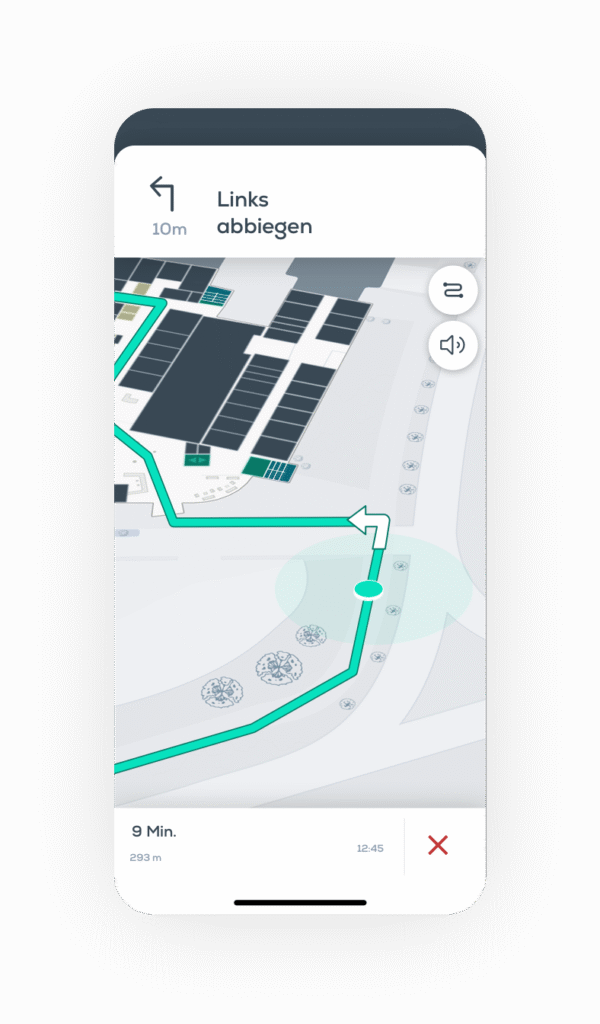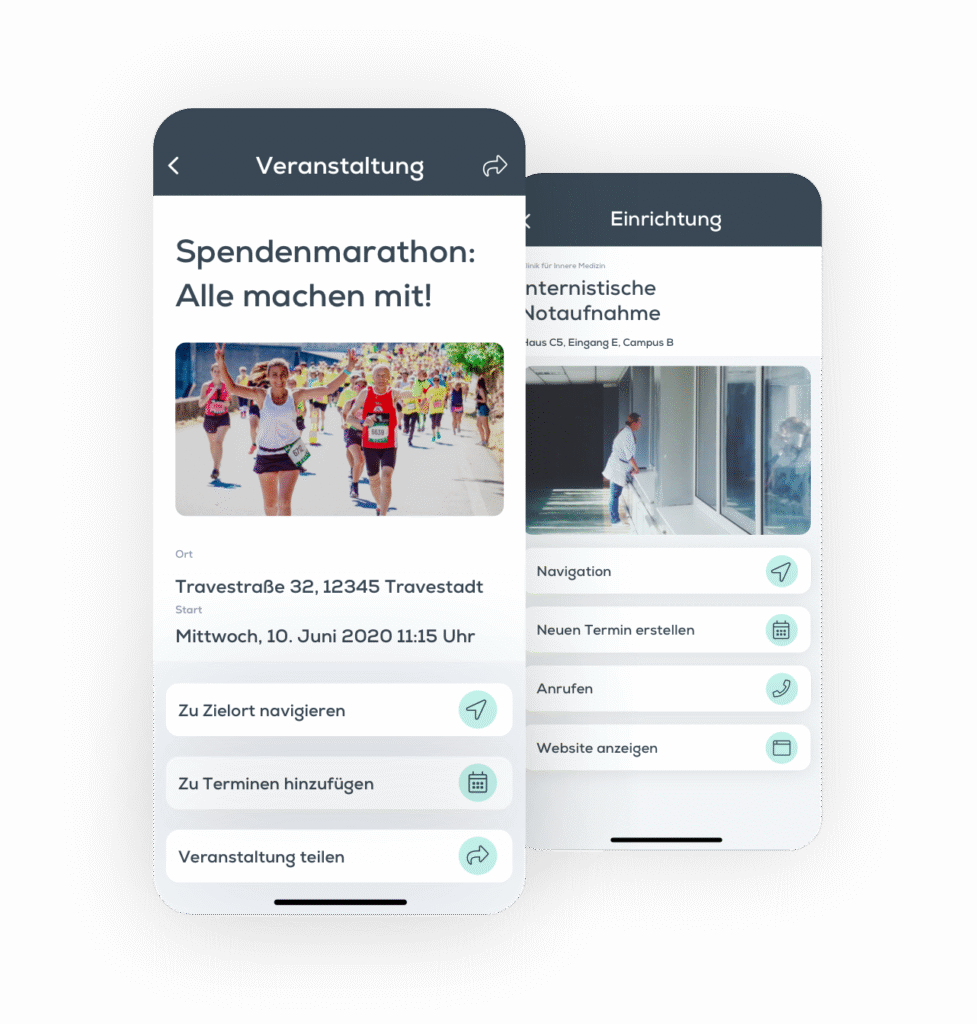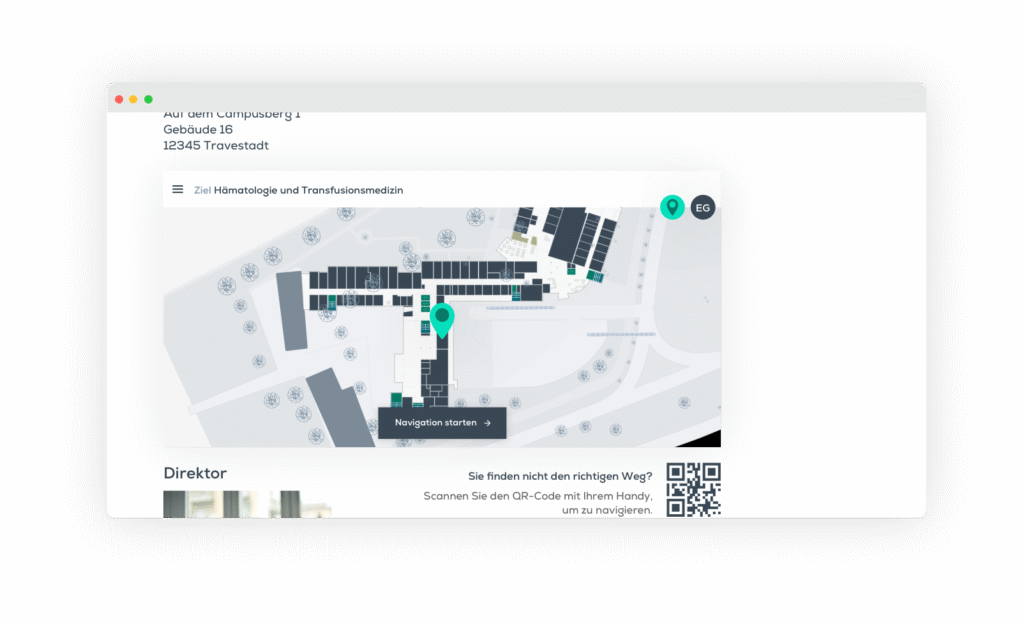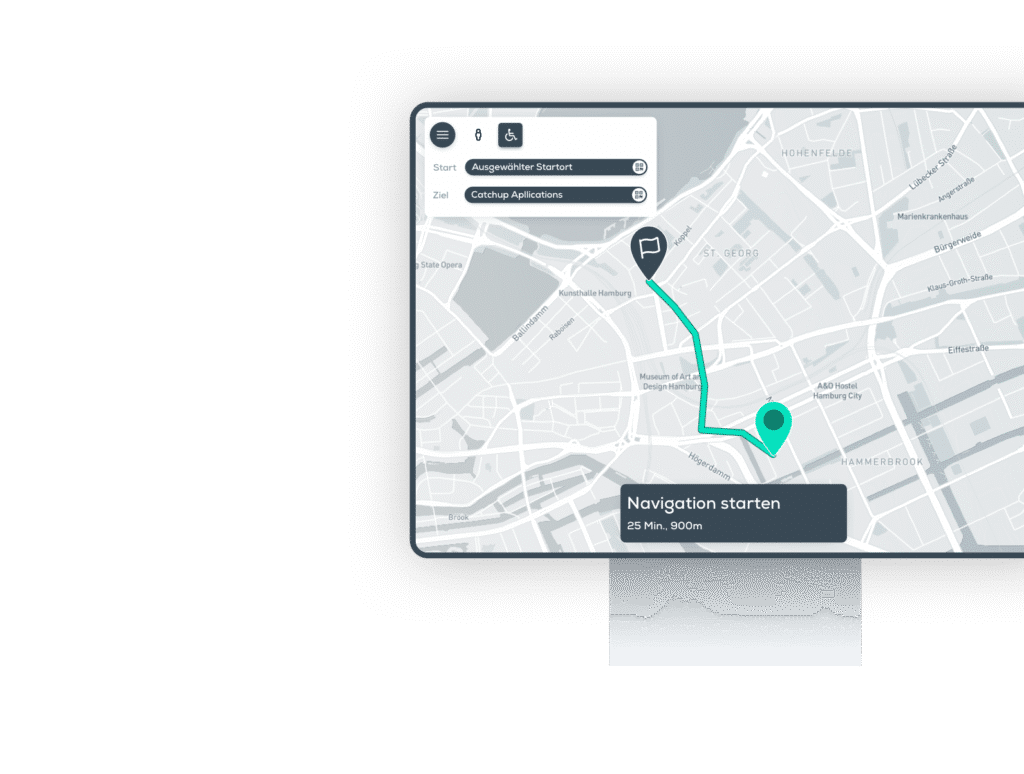Whether digital or integrated into the real world, your multimedia wayfinding system reaches users exactly when and where they need it. This means more people find their way—and your staff has less to worry about.
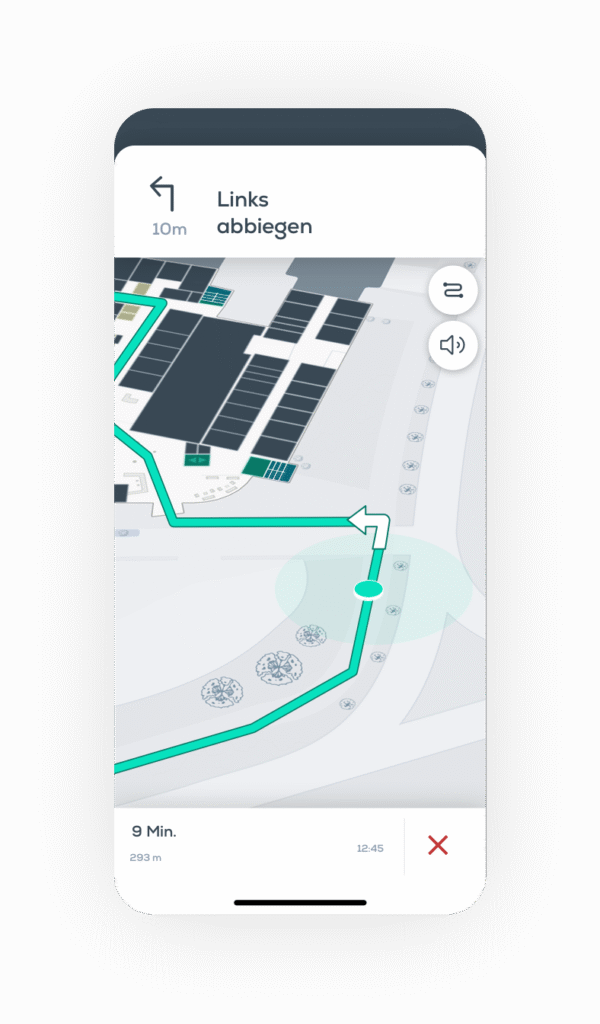
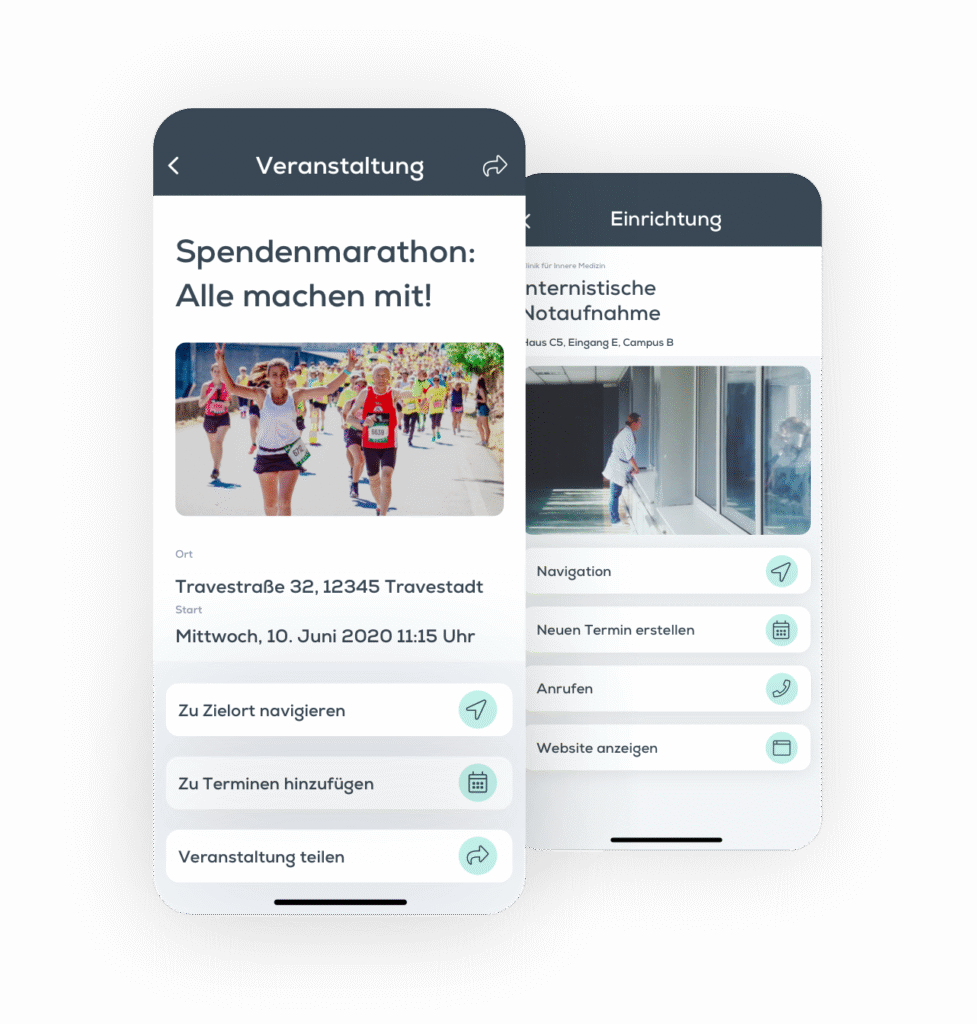
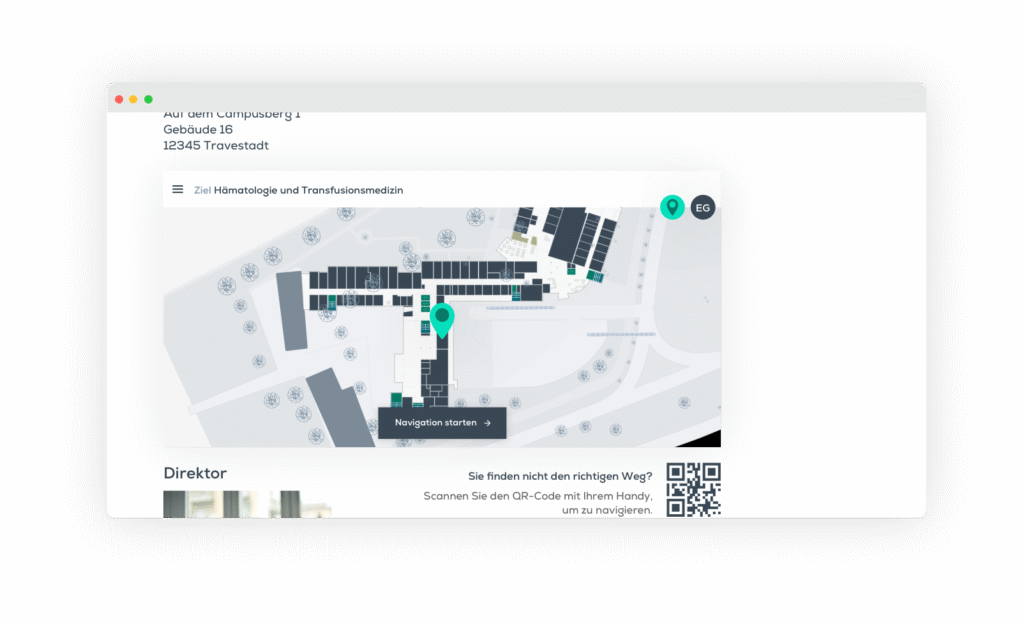
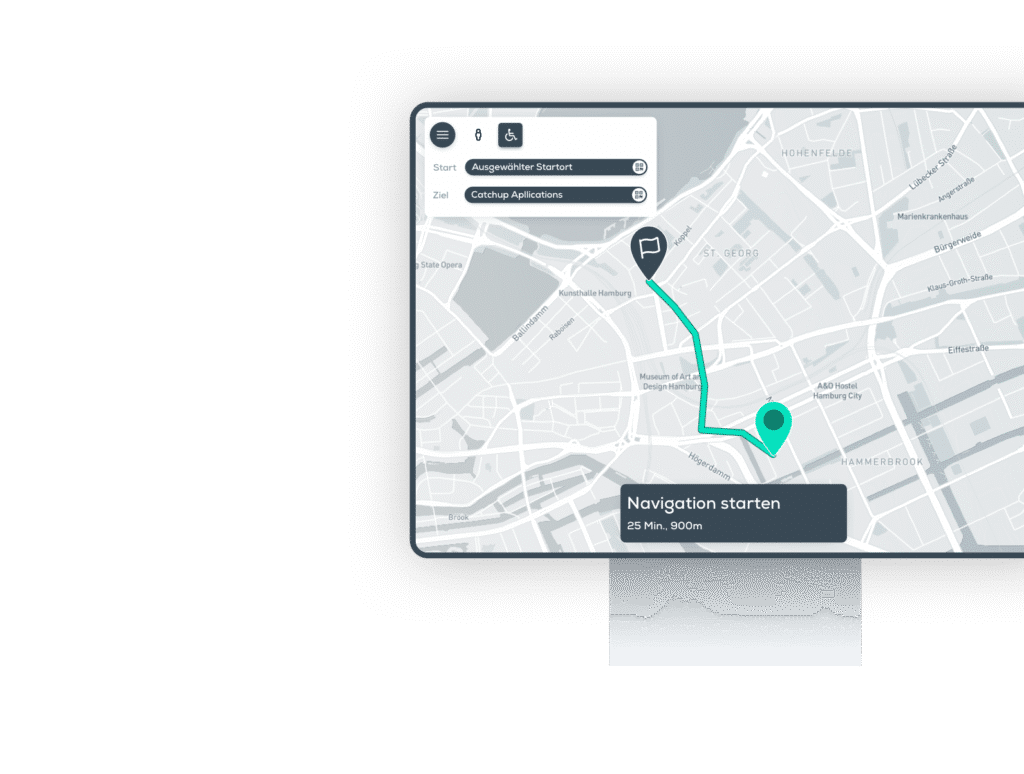

Whether digital or integrated into the real world, your multimedia wayfinding system reaches users exactly when and where they need it. This means more people find their way—and your staff has less to worry about.